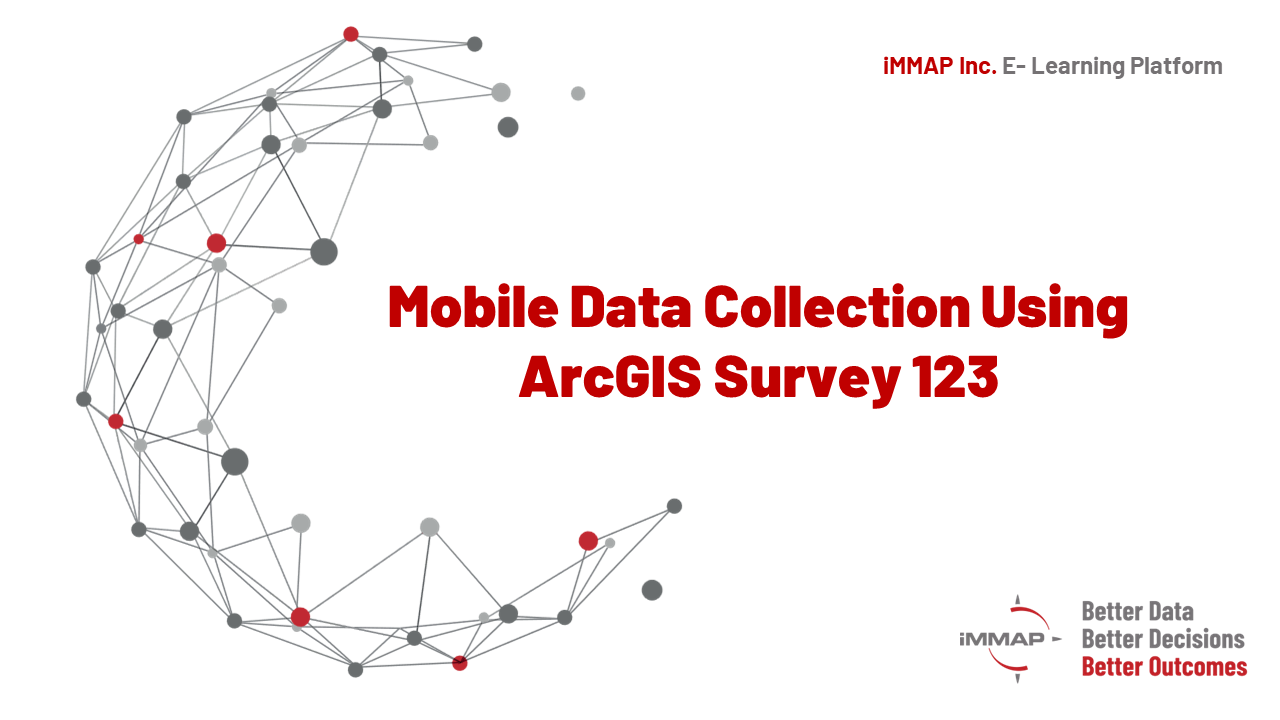
Mobile Data Collection Using ArcGIS Survey 123
iMMAPSurvey 123 Training
Survey 123 training is divided into two parts: Survey 123 Web Designer and Survey 123 Connect. In the first part of the training, users will learn how to design customized survey templates in Web Designer according to the requirements of their organizations. The training will primarily focus on designing various survey question types, choice filters, constraints, appearance, validation options, dynamic labeling, and automated calculations.
In the second part of the training, users will be taught to install and configure the Survey123 app on the desktop. This will introduce Survey123 Connect to the users. They will also learn how to create surveys from XLS forms, including enabling dual language forms and automated collection with no user input. Various types of questions will be introduced, along with question groups and repeats. Users will learn to publish their designed surveys, link CSV files to the created surveys, integrate base maps into surveys for geographical context, control user records, make multiple submissions, and access their surveys from an ArcGIS Online (AGOL) account.
In the concluding part, users will be taught to print their reports from Survey 123 Connect.
After completing the Survey 123 training, users will be able to:
- Design customized survey templates in Web Designer.
- Focus on various survey question types, choice filters, constraints, appearance, validation options, dynamic labeling, and automated calculations.
- Install and configure the Survey123 app on the desktop.
- Understand and use Survey123 Connect.
- Create surveys from XLS forms, including enabling dual language forms and automated collection with no user input.
- Introduce various types of questions, question groups, and repeats.
- Publish designed surveys.
- Link CSV files to created surveys.
- Integrate base maps into surveys for geographical context.
- Control user records and make multiple submissions.
- Access surveys from an ArcGIS Online (AGOL) account.
- Print reports from Survey 123 Connect.
Requirements
- Basic understanding of GIS concepts and terminologies.
- Familiarity with survey design and data collection.
- Access to Survey123 Web Designer and Survey123 Connect.
- Basic knowledge of using XLS forms for survey creation.
- ArcGIS Online (AGOL) account for accessing and managing surveys.
