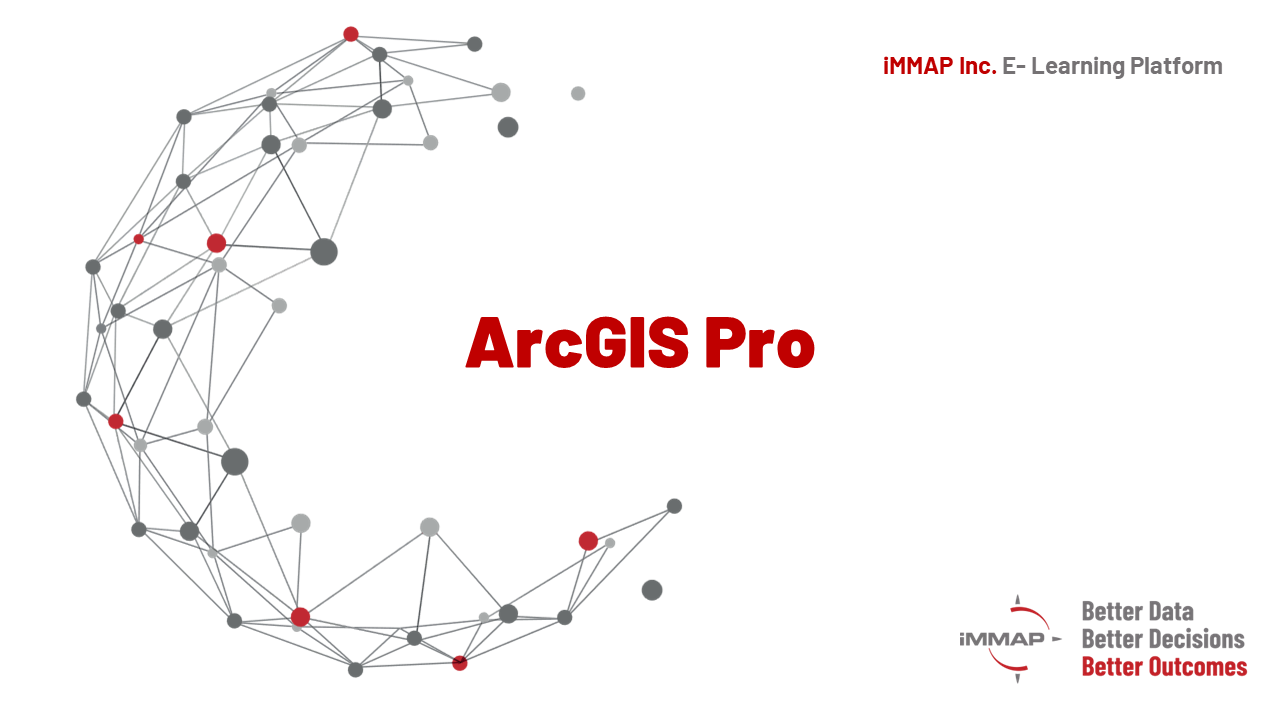
ArcGIS Pro
iMMAPWelcome to the Introduction to ArcGIS Pro
This course is designed to equip users with the skills necessary to effectively utilize and apply ArcGIS Pro software for various data management and analysis tasks in mine action.By the end of the course, participants will be able to:- Set up an initial GIS project environment.
- Manage geodatabases.
- Develop spatial data.
- Main Responsibilities of the information management system.
- Digitize new features within different feature classes.
- Edit and update descriptive (attribute) data of feature classes as needed.
- Build and modify simple and complex definition queries.
- Perform attribute joins and establish spatial joins between different feature classes.
- Conduct various spatial analysis techniques using basic Geo-Processing tools and proximity tools.
- Work with raster data to perform different kinds of spatial analysis and data integration with secondary datasets.
- Automate map production using the "Map Series" toolset in ArcGIS Pro.
Requirements
The laptop should meet the following specifications for ArcGIS Pro:
- Operating System: Windows 10 or 11 (64-bit).
- Processor: At least 2 cores; 4 cores recommended.
- Memory/RAM: At least 8 GB; 16 GB or more recommended.
- Graphics Card: Integrated GPU with 4 GB VRAM minimum; dedicated GPU with 8 GB VRAM recommended.
- Disk Space: At least 32 GB free space; SSD recommended.
- Software: .NET Framework version 4.8 or later.
- Additional: Internet connection needed for online features, and administrator privileges required for installation.
