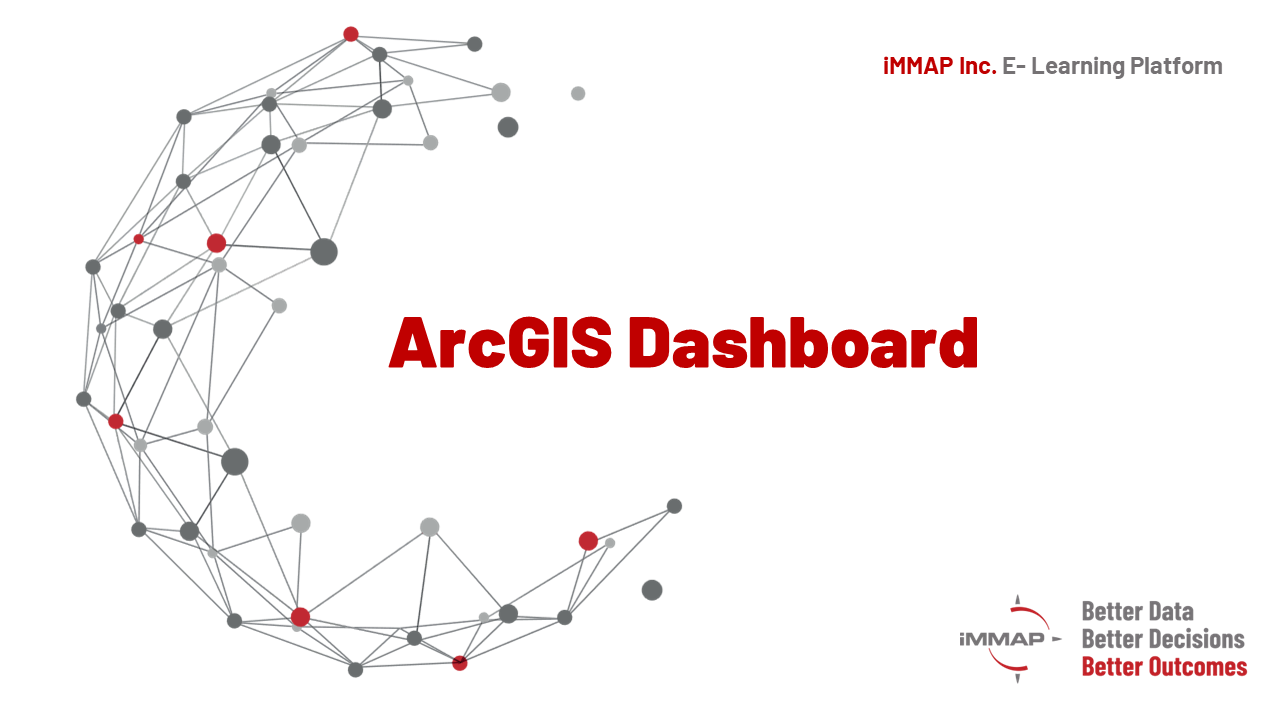
ArcGIS Dashboard Training
iMMAPArcGIS Dashboard Training
Upon completing the ArcGIS Dashboard training, users will gain the ability to create interactive dashboards that link to real-time information, providing an immersive data visualization experience. This training will teach users how to add data from various dynamic and static sources, utilize customizable widgets, integrate web-maps for interactive displays, and deploy and share dashboards to enhance collaboration and decision-making.
After completing the ArcGIS Dashboard training, users will be able to:
- Develop interactive dashboards linked to real-time information for immersive data visualization.
- Add data from various dynamic and static sources for easier monitoring.
- Utilize customizable widgets provided by ESRI, including:
- Charts (bar & pie)
- Tables
- Lists
- Indicators
- Graphs
- Selectors
- Integrate web-maps for an interactive and dynamic display of areas of interest with relevant information.
- Use ESRI's user-friendly interface to configure and customize data visualizations in specific formats.
- Deploy and share dashboards with others to facilitate collaboration and decision-making processes.
Requirements
- Basic understanding of GIS concepts and terminologies.
- Familiarity with ArcGIS Pro software.
- Access to ArcGIS Online or ArcGIS Enterprise account.
- Basic knowledge of data visualization techniques.
